Options:
Obiously, you don't have any option to use Floppy Disk.
Materials needed:
1) SATA drivers(from your respective chipset manufacturer website, for me it's intel http://downloadcenter.intel.com)
2) WinImage(30 days trial copy from http://www.winimage.com)
Steps:
1) Download the intel SATA drivers. Make sure you get the correct file by downloading something called "Floppy Configuration Utility".
2) Extract the file and you will get green icon "f6flpy32".
3) Extract the "f6flpy32" again and you will get this a file with .IMA extension.
4) Ok, now you need to open up WinImage and browse to the latest extracted folder "f6flpy32" to load the .IMA file.
5) TATA, you will see all the SATA driver files needed for slipstreaming WinXp using nLite. Before you can use them, extract them to any folder(I name it "SATA driver" on my desktop) by selecting all of the files and choose "Extract".
6) You will be prompted, choose "Extract all files into the same folder".
7) If you open up the "SATA driver" folder, the content is exactly the same with the content Floppy Disk. The difference is that you don't need a FD.
Proceed to?
A) Guide for "Slipstreaming SATA driver into WinXp boot cd using nLite"
Wednesday, April 30, 2008
Extracting SATA driver from their EXE without Floppy Disk(FD) drive.
Labels:
Extract,
SATA drivers
Subscribe to:
Post Comments (Atom)



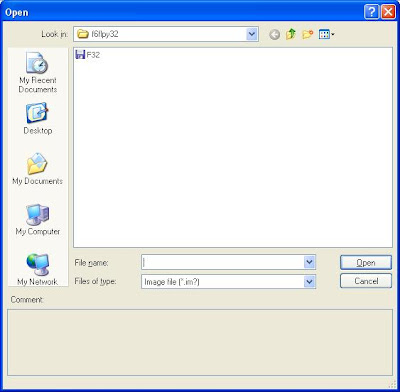




15 comments:
nice guide for extracting these files.
I'm planning to buy a portable floppy drive and would like to give up until i found out these guide.
Thanks a lot.
followed the instructions but the file that downloaded was f6flpy3286 - when I extracted no .IMA file exists.
iaahci & iastor -security catalogs
iaAHCI & iaStor - setup information
TXTSETUP.OEM -OEM file
IaStor - system file
license - text file
HELP?
You must have gotten the floppy zip file. It contains the same fiels as the .IMA file would. Just slip the file you extracted from the floppy as directed above. ie put them in te "sata Driver Folder"
There is a much easier way to extract the files: use the -a switch. For example, from a CMD prompt, run:
YourIntelDriver.exe -a
It will extract the files, typically to c:\program files\intel.
Hi Max. I have a HP laptop with Vista on . I want to downgrade Vista to XP , because I need to run programs that works only with XP . I didn't understood what drivers I need . Those links you gave in your article , didn't helpped me very much . If you need more details , send me an email at danghimpu@yahoo.com , and I will send you exactly the details of my laptop .
@ Thom: Bill was right--I got the same thing. Slipstreaming those files in to the XP install works beautifully.
(I followed this guide: http://paparadit.blogspot.com/2007/06/installing-sata-hard-drive-with-windows.html)
Thanks for all the posts.. It really did help me extract the SATA drivers and then merge it to the XP Disc for install on an Acer Extensa 4220.. :-)
Like most here, I am having trouble finding my SATA driver, I went to intel, but i have no clue how to find it? :(
Followed your guide but when XP was installing got message:-
File SETUPREG:HIV could not be found
The error code is 8192
Cheers
Gerry
Thank you so much My Love ^^
thanks buddy
it worked for me
thank you very much for your help
Hi dude thanks for ur help it worked u are genious man keep it up.
Thanks
Amin.
Hey Brother,
Excellent I followed your Procedure worked for me Nice Job boss.
Regards
Anil
my laptop using AMD processor..where can i download floppy configuration utility?
Post a Comment