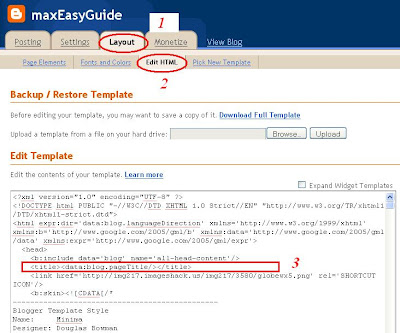Materials needed:
1) Get your desired icon picture(around 22 x 22 pixel).
Steps:
1) Get an image of gif, jpg, bmp, ico, png type. Its dimension should be around 22x22 pixel(you can use Windows Paint to resize it).
2) Upload the image to ImageShack(http://imageshack.us/). Please login through the link sent to your email.
3) Click on "My Images" after you login.
4) You can see the image that you uploaded just now. Click on the "i" button.
5) Take note the link in the "Direct" field.
6) Now login to your blogspot and choose "Layout"->"Edit HTML". Look for "TITLE" in the template as shown in 3.
7) Paste the following codes after the "HEAD" as shown in print screen. The bold address will be from STEP 5.
#link href='http://img217.imageshack.us/img217/3580/globewx5.png' rel='SHORTCUT ICON'/'@
*please replace # with < and @ with > or else it wouldn't work.
8) Lastly, click on "SAVE TEMPLATE" and it's all set.
Tuesday, August 19, 2008
Change Display Icon Beside Address URL
Labels:
Address bar,
Favicon,
Icons,
URL
Subscribe to:
Comments (Atom)